| 6th Grade | |||||||
| |||||||
Translate Page |
United States
PHOTOGRAPHY Week 5 the Last Lesson Nov. 16, 2020
Week 1 - Photography - Take photos of animals
Week 2 - Photography - Delete and crop photos, then post your best photograph on Padlet
Week 3 - Photography - Take photos of people
Week 4 - Photography - People - understand copyright, then edit, and post to Padlet
- Ellen Oscar video
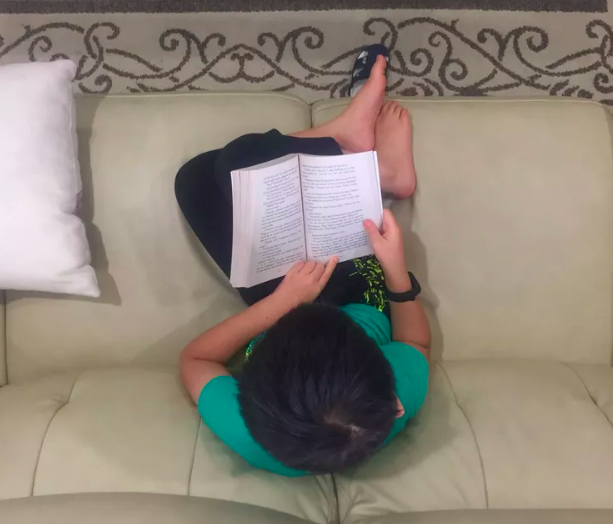
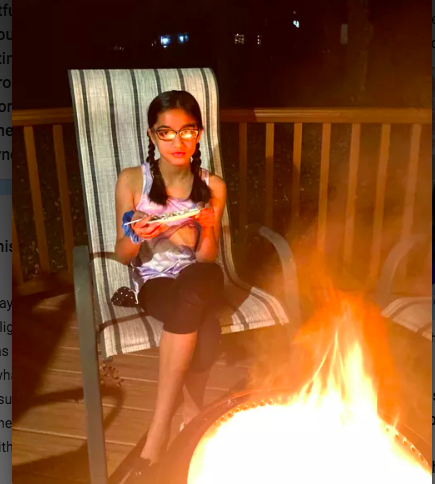

Week 5 - No video today! If you did not complete week 4 PEOPLE, then that is your assignment for this week.
If you posted a PEOPLE photo, then you are ready for your final assignment. For this week, think about how you photographed your most interesting subject. What you have learned about lighting and composition, then use this to your advantage.
-
The subject is your choice find something unique and intriguing
-
Observe classmates photos and read comments Grade 5 * Grade 6
-
Always have your camera ready
-
Try a different perspective or get closer to your subject
-
Look at nature around us like autumn trees, fire reflection, clouds, rain or fog!
-
Use your editing tools, even B & W might be appropriate
-
Try a new approach and post you very best final photo
-
See classmates examples above & below



Photography is capturing a moment in time, it is the photographer's vision.
You decide the story you want to tell through your photographs.
1. DELETE the photos you do not like
2. Ask for permission to use the photo from those in your photo
3. iPhone Editor - Great instructions for editing scroll down to #4
4. EDIT if necessary with a Keen Eye:
COMPOSITION is important for the assignment this week. look for unusual, interesting and eye catching
LIGHTING Can we see the subject?
EDIT If necessary, use the photo editor to adjust the color, brilliance, contrast and crop the photo
5. Post your best photo on Padlet Grade 6
Remember to Include your comments about your choice of subject, composition and lighting
6. Make this your best!

PHOTOGRAPHY Week 4 - ART
Nov. 9, 2020
Watch the video - pause it if you need to reread directions
Week 1 - Photography - Take photos of animals
Week 2 - Photography - Delete and crop photos, then post your best photograph on Padlet
Week 3 - Photography - Take photos of people
Week 4 - Photography - People - understand copyright, then edit, and post to Padlet
- Ellen Oscar video
Photography is capturing a moment in time, it is the photographer's vision.
You decide the story you want to tell through your photographs.
1. DELETE the photos you do not like
2. Ask for permission to use the photo from those in your photo
3. iPhone Editor - Great instructions for editing scroll down to #4
4. EDIT if necessary with a Keen Eye:
COMPOSITION is important for the assignment this week. look for unusual, interesting and eye catching
LIGHTING Can we see the subject?
EDIT If necessary, use the photo editor to adjust the color, brilliance, contrast and crop the photo
5. Post your best photo on Padlet Grade 6 Remember to Include your comments about your choice of subject, composition and lighting
6. Return during the week to enjoy photographs post by your class

PHOTOGRAPHY UNIT 3 - ART
Watch the video - pause it if you need to reread directions
Week 1 - Photography - Take photos of animals
Week 2 - Photography - Delete and crop photos, then post your best photograph on Padlet
Week 3 - Photography - Take photos of people
Photography is capturing a moment in time, it is the photographer's vision.
You decide the story you want to tell through your photographs.
1. LOOK at the: Animals Virtual Art Show Grade 5 & Grade 6 - learn and get inspiration from other photographers. Be critical and decide if there is a photograph you really like and WHY? Try to use the idea in your future photos, whether it be composition or lighting.
2. PHOTOGRAPH with a Keen Eye: Take 20-40 photos of people, BUT if a fantastic animal crosses your lens - Take The Photo!
COMPOSITION is important for the assignment this week. Plan your composition by looking through your lens and move your “frame” around until you find the perfect image. The crop tool is very helpful, but let's see if we can plan photos so we don’t need to crop
Lighting is essential
3. DELETE: the photos you do not like
4. You are done for the week. Next week you will edit and post your favorite People photo on a padlet with your comments.

WEEK 1 & 2 ~ Oct. 12 & 19
Watch the video - pause it if you need to reread directions
Week 1 - Photography - Take photos of animals
Week 2 - Photography - Delete and crop photos, then post your best photograph on Padlet
Photography is capturing a moment in time, it is the photographer's vision.
You decide the story you want to tell through your photographs.
You can edit on your device, if you open the photo it usually opens in an photo editor.
TO ADD GOOGLE DRIVE app to your device IF you need to move photos to your computer. You may prefer to edit on your computer rather than the device that you took the photos on. The decision is yours. If you add Google Drive, you will need to login with your school gmail account in order to put your photos into google drive. Then when you go to your computer, login with your school email to access your photos.
It might be a good idea to create a folder in your google drive.
Name it: 1. Photos & video so all of your photos are in one place.
Apple Google Drive
Google Play - Google Drive
TO CROP: Watch the video again! Here are additional directions on how to crop a photo using a photo editor.
Apple How to edit on an apple device This is similar for all apple products
Chromebook How to edit Photos can be accessed from your google drive when you add Google Drive to the phone / tablet that you took the photos on
TO POST: Select your favorite photograph. Got to Padlet PHOTOGRAPHY Grade 6
Press the +sign in the pink circle and upload the photograph.
Write and interesting title, Your first name, last initial & 5____
|
|

